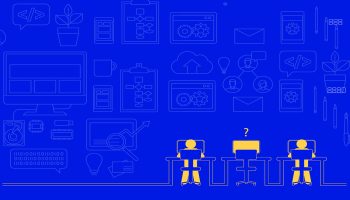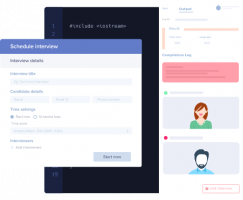Used for hiring
Junior Android Developers
Senior Android Developers
Skills required
Experience with Android SDK
Experience working with remote data via REST and JSON
Knowledge of the general mobile landscape, architecture, trends, and emerging technologies
Android assessment test
Android developers are expected to work with their own Application Programming Interface (API) or a third-party API. Usually, these APIs are based on JSON/REST, but XML/SOAP may be used as well. Additionally, the developer has to assess the application’s compatibility with various Android versions and devices.
You can check the following skills while assessing an Android developer.
- Design and build advanced applications for the Android platform.
- Collaborate with cross-functional teams to define, design, and ship new features.
- Work with external data sources and APIs.
- End to end application building
How this test helps with hiring Android candidates
Steps to assess Android developers
Create a test
Add questions to assess Android skills
Send invites to candidates
Evaluate the report
Common types of assessments used by our top customers
Programming questions to assess development skills in Android
basic Java and programming skills
on Android with varying difficulty levels
Sample questions
What do 15 and 4000 indicate in the following Android code:
"private GoogleMap map; ... map.moveCamera(CameraUpdateFactory.newLatLngZoom(Chicago, 15)); map.animateCamera(CameraUpdateFactory.zoomTo(10), 4000, null); "
- Arbitrary points on the map
- Zoom and time durationCorrect Answer
- Zoom points
- Time duration
What is the error in the following Android code:
" public class MainActivity extends ListActivity { public static final String MyPREFERENCES = ""MyPrefs"" ; ..... SharedPreferences pref = getSharedPreferences(MyPREFERENCES, Context.MODE_PRIVATE); SharedPreferences.Editor edit = pref.edit(); ..... HashSet dataset = new HashSet(); dataset.add(""Orange""); dataset.add(""Google""); dataset.add(""Apple""); .... edit.putString(""Software"", dataset); edit.apply(); ..... } "
- No error
- edit.commit()
- edit.putStringSet("Software", dataset)Correct Answer
- edit.Set(dataset)
Which of these lines has an error in the following Android code:
" public class DirectorName extends Activity { .... Intent mIntent = new Intent(DirectorName.this, MovieRatingActivity.class); Bundle mBundle = new Bundle(); mBundle.putString(""key"",mDirectorName.getText().toString()); mIntent.putExtras(mBundle); setResult(Activity.RESULT_OK, mIntent); /*Line A*/ finish(); ..... } class MovieRatingActivity extends Activity{ @Override protected void onActivityResult(int requestCode,int resultCode, Intent data) { super.onActivityResult(requestCode, resultCode, data); try{ if (.... ){ Bundle myResults = data.getExtras(); /*Line B*/ String vresult = myResults.getString(""Key""); /*Line C*/ //Assume no ""Key"" is present } } catch (Exception e) { movieDirector.setText(""Oops! - "" + requestCode + "" "" + resultCode); } } "
- No error
- Line A
- Line B
- Line CCorrect Answer